Transfer iTunes movies to USB Flash Drive for playing on Sony 4K UHD TV
iTunes movies to Sony 4K UHD TV solution: Remove DRM from iTunes M4V
movies for playing on Sony 4K UHD TV. Watch movies on Sony 4K UHD TV via
USB Flash Drive.
4K UHD TV is the hottest buzzword now, and tech giant like Samsung, Sony, Panasonic, Vizio and LG, etc, all introduce 4K UHD TV. The article mainly explores what is 4K UHD TV and how to watch iTunes purchased and rented movies on Sony 4K UHD TVs.

4K is the hottest buzzword of today's TV industry. 4K, as the name implies, offers four times the resolution of HDTV. The 4K TV refers to the roughly 4,000 pixels across the screen. Many people would doubt whether they can enjoy better visual experience on 4K TV while playing regular HD content, such iTunes movies. Thankfully, all 4K TVs can upscale regular HD content for an Ultra HD viewing experience, so you have plenty to watch your downloaded HD movies on a 4K UHD TV right now.
Many 4K Ultra HD TVs are hitting the market from 2014 to 2015. As a new generation of television products, the adoption of a new generation of high-definition 4K technology and ultra large screen, and the traditional HD, the hardware is a qualitative leap in the picture, the sense of a big reduction in this resolution, the audience will be able to see every detail in the picture, each feature is very delicate. We have now seen 4K TVs from big-name vendors like Sony 4K UHD TV. If want the absolute best TV you can get right now and don't mind paying a premium for it, it's a 4K set. As now there are limited 4K videos in the market, you can watch the alternative iTunes videos on your 4K UHD TV.
But, we all know that iTunes media files are strictly protected by DRM, which limit iTunes media files from playing on other non-Apple devices. So, we should seek help from some third party software, such as Acrok DRM Media Converter.

The following is a detailed tutorial about how to convert iTunes M4V movies to Sony 4K UHD TV supported format using Acrok Media Converter. Please download this useful tool on your PC first before getting started.
Launch iTunes to Sony 4K UHD TV Converter, iTunes will open and flash automatically with it. Then click "Add Files" button import the iTunes movies you want to convert.
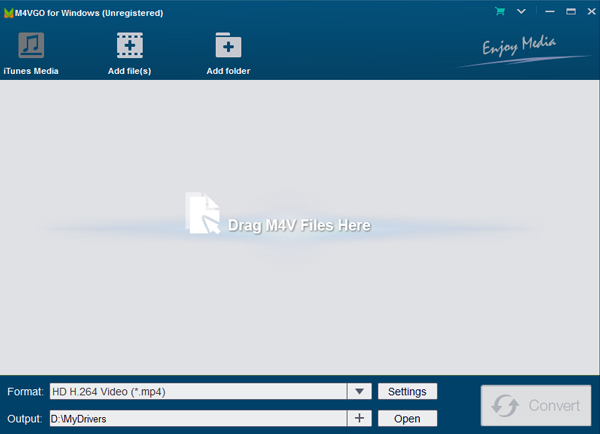
2. Choose Sony 4K UHD TV playback foramt
Choose to set output format. "HDTV 1080P Video (*.mp4)" is highly recommended. Under this setting, you can get H.264/AAC Full HD output video, which can give you a better audio-visual experience. If you like you can choose "Sony HDTV Video (*.mp4)" as the target output format.
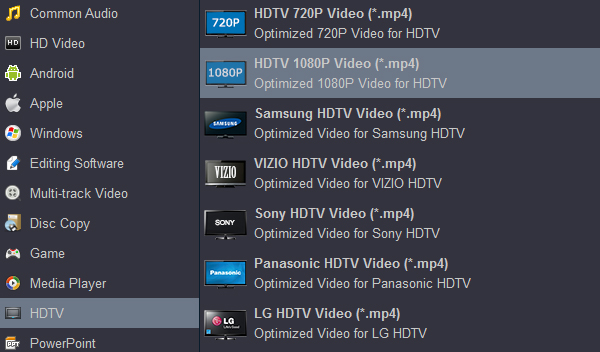
For getting 3D movies, please click "Edit" icon then and then enter the edit interface, you will find that the software can help you do a lot of things. Adding 3D effects is one of them.
3. Start Conversion
Click the convert button at the bottom of the iTunes Video Converter main interface and start to convert iTunes M4V to MP4 video for Sony 4K UHD TV. Before converting, you can manually set output path, or the output videos will save in the default folder.
4. Playing movies freely
When the iTunes movies to MP4 conversion is done, click "Open" button to get the converted movies. Transfer the iTunes videos to an USB Flash Drive. Insert the USB Flash Drive into Sony 4K UHD TV's USB interface. Now, you can watch iTunes movies on Sony 4K UHD TV freely.
Useful Tips: Play iTunes movies on Sony 4K UHD TV via Sony 4K Ultra HD Media Player
If you have movies on a USB drive and you have a Sony 4K Ultra HD Media Player, you can play converted movies on 4K TV via Sony 4K Ultra HD Media Player.
Hot Search: Blu-ray Ripper review, best playback format for TVs, MXF to FCP, MTS to Premiere Pro, MTS to iMovie, Apple ProRes Converter for Mac, Apple ProRes Converter for Windows, Edit MKV in Sony Vegas Pro, Import MP4 into FCP X, MTS to FCP X, Blu-ray Ripping Software, MTS in Premiere Pro no audio, Edit MTS in FCP X, Convert H.265 to ProRes, Open MKV in Sony Vegas Pro, iTunes to Galaxy Note 5, Convert video to Apple ProRes, H.265 to ProRes 422, MXF to Premiere Elements
4K UHD TV is the hottest buzzword now, and tech giant like Samsung, Sony, Panasonic, Vizio and LG, etc, all introduce 4K UHD TV. The article mainly explores what is 4K UHD TV and how to watch iTunes purchased and rented movies on Sony 4K UHD TVs.

The best way to watch iTunes DRM-ed Videos on 4K UHD TV
About 4K UHD TV?4K is the hottest buzzword of today's TV industry. 4K, as the name implies, offers four times the resolution of HDTV. The 4K TV refers to the roughly 4,000 pixels across the screen. Many people would doubt whether they can enjoy better visual experience on 4K TV while playing regular HD content, such iTunes movies. Thankfully, all 4K TVs can upscale regular HD content for an Ultra HD viewing experience, so you have plenty to watch your downloaded HD movies on a 4K UHD TV right now.
Many 4K Ultra HD TVs are hitting the market from 2014 to 2015. As a new generation of television products, the adoption of a new generation of high-definition 4K technology and ultra large screen, and the traditional HD, the hardware is a qualitative leap in the picture, the sense of a big reduction in this resolution, the audience will be able to see every detail in the picture, each feature is very delicate. We have now seen 4K TVs from big-name vendors like Sony 4K UHD TV. If want the absolute best TV you can get right now and don't mind paying a premium for it, it's a 4K set. As now there are limited 4K videos in the market, you can watch the alternative iTunes videos on your 4K UHD TV.
But, we all know that iTunes media files are strictly protected by DRM, which limit iTunes media files from playing on other non-Apple devices. So, we should seek help from some third party software, such as Acrok DRM Media Converter.

How to watch iTunes movies on 4K UHD TV?
Acrok iTunes to 4K UHD TV Converter adopts a unique DRM decryption technique which makes it the most outstanding iTunes Video Converter to convert a batch of DRM protected iTunes rentals and purchases to unprotected MP4 at 30 times faster speed with all multilanguage subtitles, Dolby Digital 5.1 audio track and 100% lossless quality preserved. With this software, you can convert and transfer iTunes DRM-ed movies to USB Flash Drive for playing on 4K UHD TV as you want.The following is a detailed tutorial about how to convert iTunes M4V movies to Sony 4K UHD TV supported format using Acrok Media Converter. Please download this useful tool on your PC first before getting started.
Convert iTunes M4V to MP4 for Sony 4K UHD TV
1. Add iTunes M4V filesLaunch iTunes to Sony 4K UHD TV Converter, iTunes will open and flash automatically with it. Then click "Add Files" button import the iTunes movies you want to convert.
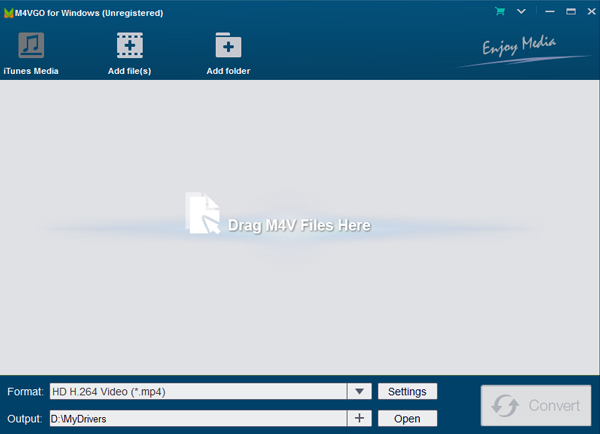
2. Choose Sony 4K UHD TV playback foramt
Choose to set output format. "HDTV 1080P Video (*.mp4)" is highly recommended. Under this setting, you can get H.264/AAC Full HD output video, which can give you a better audio-visual experience. If you like you can choose "Sony HDTV Video (*.mp4)" as the target output format.
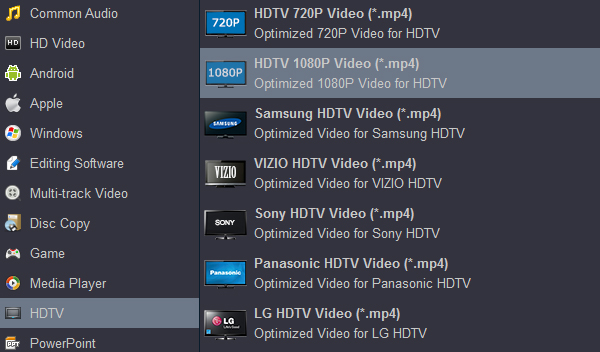
For getting 3D movies, please click "Edit" icon then and then enter the edit interface, you will find that the software can help you do a lot of things. Adding 3D effects is one of them.
3. Start Conversion
Click the convert button at the bottom of the iTunes Video Converter main interface and start to convert iTunes M4V to MP4 video for Sony 4K UHD TV. Before converting, you can manually set output path, or the output videos will save in the default folder.
4. Playing movies freely
When the iTunes movies to MP4 conversion is done, click "Open" button to get the converted movies. Transfer the iTunes videos to an USB Flash Drive. Insert the USB Flash Drive into Sony 4K UHD TV's USB interface. Now, you can watch iTunes movies on Sony 4K UHD TV freely.
Useful Tips: Play iTunes movies on Sony 4K UHD TV via Sony 4K Ultra HD Media Player
If you have movies on a USB drive and you have a Sony 4K Ultra HD Media Player, you can play converted movies on 4K TV via Sony 4K Ultra HD Media Player.
Hot Search: Blu-ray Ripper review, best playback format for TVs, MXF to FCP, MTS to Premiere Pro, MTS to iMovie, Apple ProRes Converter for Mac, Apple ProRes Converter for Windows, Edit MKV in Sony Vegas Pro, Import MP4 into FCP X, MTS to FCP X, Blu-ray Ripping Software, MTS in Premiere Pro no audio, Edit MTS in FCP X, Convert H.265 to ProRes, Open MKV in Sony Vegas Pro, iTunes to Galaxy Note 5, Convert video to Apple ProRes, H.265 to ProRes 422, MXF to Premiere Elements
Comments
Post a Comment