Best method to remove audio from Sony XAVC S files
As a videographer, you may have lots of XAVC S footage from Sony cameras. How about extracting audio from XAVC S or replacing/removing the audio of XAVC S files? Have no idea? You're in the right place. In this article, we will quickly walk you through a tutorial for removing audio track from Sony XAVC S footage.

Some guys have tried Final Cut Pro or After Effects CC to disable audio from Sony XAVC S videos; however, these tools are complex and more suitable to a professional video editor. So a simple tool to get the job done is just needed. Overall, Acrok Video Converter Ultimate or Video Converter Ultimate for Mac is the best option.
With this all-in-one software (Blu-ray Ripper, DVD Ripper, 4K Video Converter, HD Video Converter, H.265 Video Converter, 2D to 3D Converter), you can select the desire subtitles and audio track, enable you remove audio and replace audio with the bulit-in audio editor, even adjust the audio fade in or fade out. Besides, functions list below are available for you with the bulit-in editor:
Subtitles: You can insert plug-in .srt, .ssa, .ass subtitle files to your movie to make it better understood.
Trim: Allowing you to decide where to start and where to end when converting the selected clip, so that unwanted segments will be cut out after conversion.
Text Watermark: Here, you can create a text watermark to personalize your video. For a text watermark, select the “Enable” box below the preview screen and type whatever text you want in the text watermark area.. You may strikeout, underline and transparent effect for the text. The font, color, size, and style of the text can be adjusted too. Click “Apply to All” to apply the settings to all the videos that are listed in file list.
Crop: Getting rid of the black edges and unwanted area of the image.
Image/ Video Watermark: Here, you can import an image or video watermark to personalize your video.
Effect: Customize the output effect. Here, you can adjust brightness, contrast and saturation, apply gray, flip color, invert or Aged film effects and apply a number of deinterlacing options.
Now just download software and follow the guide below to the remove background music or audio track from Sony 4K/1080P XAVC S video file on Windows or Mac.


Launch the software and click the add file button to import source XAVC S video files from Sony camera or camcorder.

2. Remove audio
Click Edit button, move to Audio Editor, then check the Enable box and select audio remove to get your audio removed from your video files. Don't forget to click OK button.
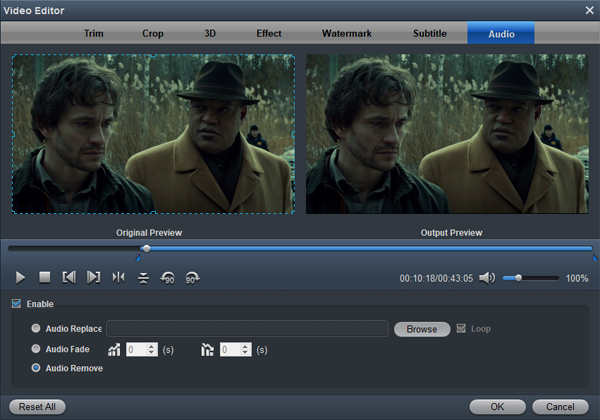
Tip: Besides removing audio from a video, this program can also help you to replace your audio as you want effortlessly.
3. Start audio removing
Click the big Convert button to start deleting audio track from Sony XAVC S video immediately with the best Audio Remover software. As soon as the conversion is done, simply click "OK" to back to main interface, and click "Open" button to find generated videos without audio or you can add an additional soundtrack as you want.
Hot guides:
Samsung Blu-ray Player Supported Formats - Video & Audio
iPad Blu-ray Ripper | Watch Blu-ray movies on iPad
Best way to watch Blu-ray movies on Microsoft Surface Pro
Best Hidden Spy App for Android - 2022
Transfer abd play Blu-ray movies on Google Pixel C
How to spy on iPhone 13 Pro Max
Blu-ray to iPad Pro | Compress Blu-ray to iPad Pro for playing
Blu-ray Galaxy Tab S3 Converter, rip convert Blu-ray to Galaxy Tab S3
Best Hidden spy app for Galaxy S22
Rip Blu-ray to Galaxy Book best playback format
Import 4K XAVC S from Sony a7R II to After Effects CC
Import and edit GoPro Hero 7 4K videos in Premiere Elements 2019

Some guys have tried Final Cut Pro or After Effects CC to disable audio from Sony XAVC S videos; however, these tools are complex and more suitable to a professional video editor. So a simple tool to get the job done is just needed. Overall, Acrok Video Converter Ultimate or Video Converter Ultimate for Mac is the best option.
With this all-in-one software (Blu-ray Ripper, DVD Ripper, 4K Video Converter, HD Video Converter, H.265 Video Converter, 2D to 3D Converter), you can select the desire subtitles and audio track, enable you remove audio and replace audio with the bulit-in audio editor, even adjust the audio fade in or fade out. Besides, functions list below are available for you with the bulit-in editor:
Subtitles: You can insert plug-in .srt, .ssa, .ass subtitle files to your movie to make it better understood.
Trim: Allowing you to decide where to start and where to end when converting the selected clip, so that unwanted segments will be cut out after conversion.
Text Watermark: Here, you can create a text watermark to personalize your video. For a text watermark, select the “Enable” box below the preview screen and type whatever text you want in the text watermark area.. You may strikeout, underline and transparent effect for the text. The font, color, size, and style of the text can be adjusted too. Click “Apply to All” to apply the settings to all the videos that are listed in file list.
Crop: Getting rid of the black edges and unwanted area of the image.
Image/ Video Watermark: Here, you can import an image or video watermark to personalize your video.
Effect: Customize the output effect. Here, you can adjust brightness, contrast and saturation, apply gray, flip color, invert or Aged film effects and apply a number of deinterlacing options.
Now just download software and follow the guide below to the remove background music or audio track from Sony 4K/1080P XAVC S video file on Windows or Mac.


How to remove audio track from Sony XAVC S files completely
1. Import source video filesLaunch the software and click the add file button to import source XAVC S video files from Sony camera or camcorder.

2. Remove audio
Click Edit button, move to Audio Editor, then check the Enable box and select audio remove to get your audio removed from your video files. Don't forget to click OK button.
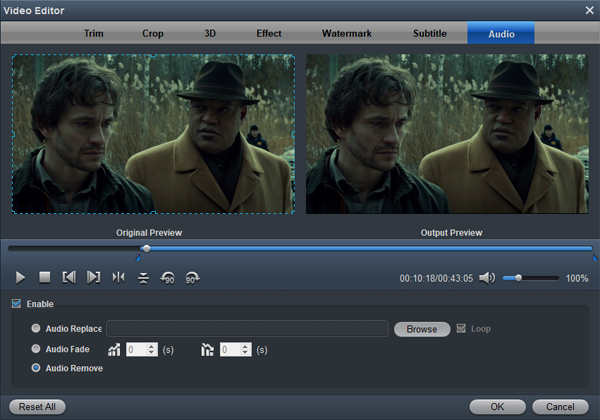
Tip: Besides removing audio from a video, this program can also help you to replace your audio as you want effortlessly.
3. Start audio removing
Click the big Convert button to start deleting audio track from Sony XAVC S video immediately with the best Audio Remover software. As soon as the conversion is done, simply click "OK" to back to main interface, and click "Open" button to find generated videos without audio or you can add an additional soundtrack as you want.
Hot guides:
Samsung Blu-ray Player Supported Formats - Video & Audio
iPad Blu-ray Ripper | Watch Blu-ray movies on iPad
Best way to watch Blu-ray movies on Microsoft Surface Pro
How to spy on iPhone 13 Pro Max
Blu-ray to iPad Pro | Compress Blu-ray to iPad Pro for playing
Blu-ray Galaxy Tab S3 Converter, rip convert Blu-ray to Galaxy Tab S3
Best Hidden spy app for Galaxy S22
Rip Blu-ray to Galaxy Book best playback format
Import 4K XAVC S from Sony a7R II to After Effects CC
Import and edit GoPro Hero 7 4K videos in Premiere Elements 2019
Comments
Post a Comment