Sony Vegas MKV - Import MKV to Sony Vegas 13/12/11
How to import and edit MKV video in Sony Vegas? You need to convert MKV to Sony Vegas editable format via Sony Vegas MKV Converter.
Encountering issues when import MKV into Sony Vegas? Follow the step by step guide to find a solution. Here is the list of Sony Vegas supported input formats:
MOV, WMV, H.264, AA3, AAF, AIF, ASF, AU, AVC, AVI, BMP, BWF, CDA, DIG, DLX, DPX, DV, EXR, FLAC, GIF, HDP, IVC, JPEG, AVCHD, M2T, M2TS, MVC, Sony MXF (XDCAM and HDCAM SR), MP3, MP4, M4A, MPEG-1 and MPEG-2 video, OGG, MPO, OMA, Panasonic MXF (DVCPRO, AVC-Intra) PCA, PSD, QT, R3D, PNG, SFA, SND, TIFF, TGA, XAVC S, W64, WAV, VOX, WDP, WMA, XAVC Intra MXF

Sony Vegas doesn't support MKV as an input format so it is impossible to import MKV files into Sony Vegas directly.
The following step by step guide aims to introduce a widely used way to solve "Can't Open MKV in Sony Vegas" issue.
With this great converter, it will not be a problem to open any MKV files in Sony Vegas by converting MKV files that you want to edit in Sony Vegas to Sony Vegas supported formats like MOV, AVI, MPEG-2, DV, MP4, etc. Not just MKV, Acrok MKV to Sony Vegas Converter enables you to convert almost all videos like MP4, MOV, AVI, WMV, FLV, ASF, DivX, Xvid, TOD, MOD, RM, RMVB, DV, etc to Sony Vegas formats to let you import them to SV for editing.
Apart from video, this powerful converter also allows you to convert any audio files to Sony Vegas compatible formats so that you can edit your audio clips in SV, at will.


Hot Searchs : Best iPhone Data Recovery Reviews 2015 | MKV to Sony Vegas Pro | Edit Blu-ray in FCP X | Edit Blu-ray in FCP X | Play FLAC in Car stereo
Step 1 Add MKV file
Either click "Add File" button to import MKV to the program or drag and drop MKV to the converter main interface to load MKV file.
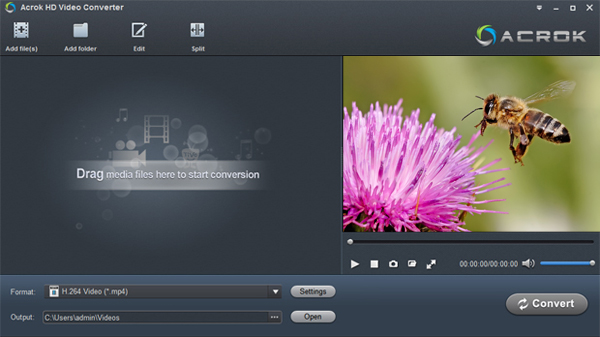
Step 2 Set output format
When your MKV video appears instantly in the task list, click "Format" drop-down button to select "Adobe Premiere/Sony Vegas MOV (AVC)(*.mov)" or other Sony Vegas popular formats as output formats.

Step 3 Finish MKV to SV conversion
After the output format is set, click the big "Convert" button on the lower-right corner of the main window and the MKV file will be converted to a Sony Vegas compatible format in no time at all.
Encountering issues when import MKV into Sony Vegas? Follow the step by step guide to find a solution. Here is the list of Sony Vegas supported input formats:
MOV, WMV, H.264, AA3, AAF, AIF, ASF, AU, AVC, AVI, BMP, BWF, CDA, DIG, DLX, DPX, DV, EXR, FLAC, GIF, HDP, IVC, JPEG, AVCHD, M2T, M2TS, MVC, Sony MXF (XDCAM and HDCAM SR), MP3, MP4, M4A, MPEG-1 and MPEG-2 video, OGG, MPO, OMA, Panasonic MXF (DVCPRO, AVC-Intra) PCA, PSD, QT, R3D, PNG, SFA, SND, TIFF, TGA, XAVC S, W64, WAV, VOX, WDP, WMA, XAVC Intra MXF

Sony Vegas doesn't support MKV as an input format so it is impossible to import MKV files into Sony Vegas directly.
The following step by step guide aims to introduce a widely used way to solve "Can't Open MKV in Sony Vegas" issue.
MKV to Sony Vegas Converter
The common method to open MKV files in Sony Vegas effortlessly is converting MKV to Sony Vegas supported formats (shown as in the second paragraph). Luckily, Acrok MKV to Sony Vegas Converter is able to complete this task efficiently.With this great converter, it will not be a problem to open any MKV files in Sony Vegas by converting MKV files that you want to edit in Sony Vegas to Sony Vegas supported formats like MOV, AVI, MPEG-2, DV, MP4, etc. Not just MKV, Acrok MKV to Sony Vegas Converter enables you to convert almost all videos like MP4, MOV, AVI, WMV, FLV, ASF, DivX, Xvid, TOD, MOD, RM, RMVB, DV, etc to Sony Vegas formats to let you import them to SV for editing.
Apart from video, this powerful converter also allows you to convert any audio files to Sony Vegas compatible formats so that you can edit your audio clips in SV, at will.
Convert MKV to Sony Vegas
Click "Free Download" button on the page to download and install Acrok useful MKV to Sony Vegas Converter. And then follow the guide to convert MKV to Sony Vegas MOV, etc.

Hot Searchs : Best iPhone Data Recovery Reviews 2015 | MKV to Sony Vegas Pro | Edit Blu-ray in FCP X | Edit Blu-ray in FCP X | Play FLAC in Car stereo
Step 1 Add MKV file
Either click "Add File" button to import MKV to the program or drag and drop MKV to the converter main interface to load MKV file.
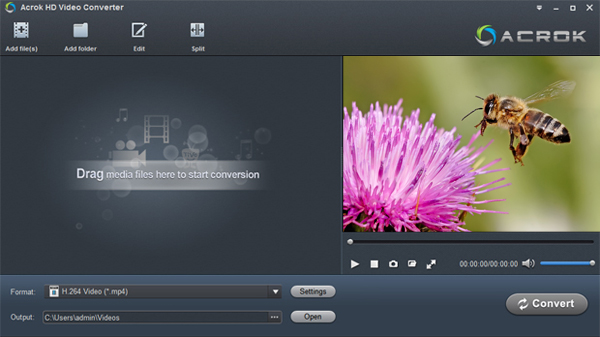
Step 2 Set output format
When your MKV video appears instantly in the task list, click "Format" drop-down button to select "Adobe Premiere/Sony Vegas MOV (AVC)(*.mov)" or other Sony Vegas popular formats as output formats.

Step 3 Finish MKV to SV conversion
After the output format is set, click the big "Convert" button on the lower-right corner of the main window and the MKV file will be converted to a Sony Vegas compatible format in no time at all.
All the Following Issue Solved
- I have some video files in Matroska format (MKV). They don't seem to drag/drop onto the Vegas 11 timeline. Will I have to convert them to another format first? Which one/how?
- I want to import MKV file into Sony Vegas but I just want the video files, don't need audio or anything else. I know very little about this stuff. After a few times editing, Sony Vegas still can't open this MKV file.
- I downloaded some MKV movie files from the web and need to edit them. I use Sony Vegas 9 Pro. It does not read MKV files directly. What should I do?
- I'm running Sony Vegas Pro 10 64-bit and I can only import VOBs and TS files. I can't open MKV's. I did some Google searches and installed an ffdshow codec but it didn't change anything. I read that Vegas can't take MKV files. How to solve this issue?
- Ok here is the thing I have SV and I want to make it read MKV files because I'm going to make a really nice video... Is there a way for me to make it read MKV?
- Does anyone know how to make Sony Vegas Pro 10 read MKV files? I have tons of DBZ episodes to make MKV's but can't use them so please help if you can.
- I have some anime clips that are in .mkv format, but I don't know how to convert them so I can use them in my video editing program - Sony Vegas Pro.
- Do you know if there are any guides explaining how can we edit MKV files using Sony Vegas? I feel puzzled.
Comments
Post a Comment