Convert and compress Fraps AVI to MP4 for uploading to YouTube
With Fraps Video Converter, you can convert and compress recorded AVI video to any video format for uploading to YouTube, Facebook and Google. Below is how.

Fraps (derived from frames per second) is a benchmarking, screen capture and screen recording utility for Windows. It can capture from software that uses DirectX and OpenGL, such as PC games.
If you are a game fan, and like sharing your wonderful skills with your friends or audience all over the world, you may upload the Fraps recorded AVI video to YouTube. It's a good way to share your skills. But you'll be in trouble. The AVI video is too large to be uploaded successfully, and you need to trim the video before uploading. I will recommend an effective way to solve your problem.
Fraps user question
SO i want to share some gameplay with my friend via YouTube, recording with Fraps, but Fraps records in AVI format and the file sizes are huge. My 6 minute clip of Saints Row 4 is 7.5 gigabytes! which takes 11 hours for youtube to upload! After a little research i found out that AVI files just "hold video and audio files" or something like that and that you should convert the Fraps AVI to MP4 files. But how to do that? I havent been able to find any answers to my problem yet. I have Sony Vegas Pro (13 newest version) if that helps. I tried converting the AVI file to MP4 with it, but i have no idea how to, and i also tried compressing it but i also dont know how or if tis even possible. So please help me, all i want to do is take my AVI video, make it smaller somehow, keep good quality, and be able to upload it to YouTube in not too much time. Any feedback, and help is greatly appreciated!
My answer
Trouble editing or playing Fraps AVI video because of compatibility issues? Your troubles are over. Acrok HD Video Converter offers the easiest way to transcode Fraps AVI to fit various multimedia devices or to upload to YouTube, edit with Sony Vegas Pro with fast conversion speed and highest quality. Acrok HD Video Converter is your best choice to help you convert and compress Fraps AVI recordings to H.264 MP4 lossless. In addition, this software also provides you with some editing functions, such as precision cutting, add subtitles, add a variety of special effects, etc.
Free download Fraps Video Converter


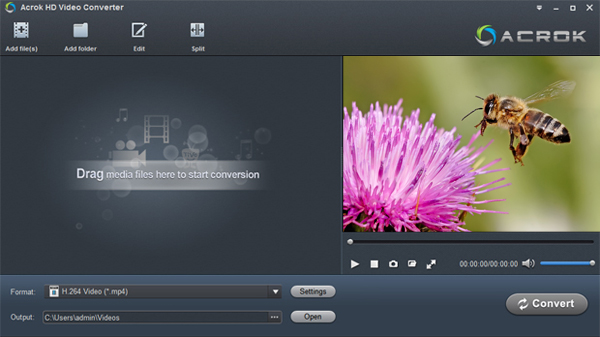
Step 2: Click format bar to choose H.264 MP4 from common video category.

Step 3: Click convert button to start Fraps AVI to YouTube MP4 video conversion/compression.
When the Fraps AVI video conversion task is finished, click "Open" button to get the converted files and upload them to YouTube or import into Sony Vegas Pro for further editing.
Hot Guides:
Rip and convert Blu-ray to iPod Touch 6 for playing
Import MKV into Vegas Pro 13/12/11 for editing
Convert H.265 video to ProRes 422/4444 on Mac

Fraps (derived from frames per second) is a benchmarking, screen capture and screen recording utility for Windows. It can capture from software that uses DirectX and OpenGL, such as PC games.
If you are a game fan, and like sharing your wonderful skills with your friends or audience all over the world, you may upload the Fraps recorded AVI video to YouTube. It's a good way to share your skills. But you'll be in trouble. The AVI video is too large to be uploaded successfully, and you need to trim the video before uploading. I will recommend an effective way to solve your problem.
Fraps user question
SO i want to share some gameplay with my friend via YouTube, recording with Fraps, but Fraps records in AVI format and the file sizes are huge. My 6 minute clip of Saints Row 4 is 7.5 gigabytes! which takes 11 hours for youtube to upload! After a little research i found out that AVI files just "hold video and audio files" or something like that and that you should convert the Fraps AVI to MP4 files. But how to do that? I havent been able to find any answers to my problem yet. I have Sony Vegas Pro (13 newest version) if that helps. I tried converting the AVI file to MP4 with it, but i have no idea how to, and i also tried compressing it but i also dont know how or if tis even possible. So please help me, all i want to do is take my AVI video, make it smaller somehow, keep good quality, and be able to upload it to YouTube in not too much time. Any feedback, and help is greatly appreciated!
My answer
Trouble editing or playing Fraps AVI video because of compatibility issues? Your troubles are over. Acrok HD Video Converter offers the easiest way to transcode Fraps AVI to fit various multimedia devices or to upload to YouTube, edit with Sony Vegas Pro with fast conversion speed and highest quality. Acrok HD Video Converter is your best choice to help you convert and compress Fraps AVI recordings to H.264 MP4 lossless. In addition, this software also provides you with some editing functions, such as precision cutting, add subtitles, add a variety of special effects, etc.
Free download Fraps Video Converter


How to convert and compress Fraps AVI to MP4 for YouTube?
Step 1: Install and run Fraps Video Converter, load your recorded AVI video into it.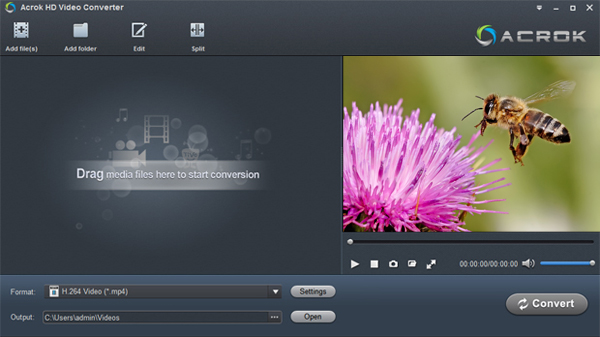
Step 2: Click format bar to choose H.264 MP4 from common video category.

Step 3: Click convert button to start Fraps AVI to YouTube MP4 video conversion/compression.
How to convert Fraps AVI for editing in Sony Vegas Pro?
After loading the Fraps AVI files, click "Foramt" bar then choose "Editing Software > Adobe Premiere/Sony Vegas MOV (AVC) (*.mov)". This format is the best editing format for Sony Vegas Pro and Adobe Premiere Pro.When the Fraps AVI video conversion task is finished, click "Open" button to get the converted files and upload them to YouTube or import into Sony Vegas Pro for further editing.
Hot Guides:
Rip and convert Blu-ray to iPod Touch 6 for playing
Import MKV into Vegas Pro 13/12/11 for editing
Convert H.265 video to ProRes 422/4444 on Mac
Comments
Post a Comment